
What is The Best PaperLike Screen Protector for iPad and Apple Pencil?
Experience Natural Writing Feel with PaperLike Screen Protector for iPad and Apple Pencil.

Have you ever wondered who created PAPERLIKE protection for iPad tablet?
Lets talk about PaperLike for iPad. All fans of this matte film for iPad can say thanks to Jan Sapper, its founder. He is the head and hands and idea inspirer of this matte sheet protection and joy.
Do you know who needs PaperLike?
- First and foremost digital artists,
- Anyone who takes digital notes
- Of course for our Community of Digital Planning enthusiasts.
Many of us when we start using our iPad Pro face the "slippery screen problem" that messes up both our handwriting and beautiful line drawing. If you're just playing games, it doesn't matter to you, but if you need to make a lot of notes, draw or digital plan, then our handwriting and line starts to slip and deteriorate.
How PAPERLIKE Became Indispensable for My iPad Experience
Because PAPERLIKE matte protective film Became Indispensable for My iPad Experience. PaperLike solves the problem of a slippery screen that prevents beautiful underlining and smooth lines when painting. PaperLike's protective film creates the rough feel of real paper, making it easy to control your underlining and drawing with the same feel as regular paper.
I have that same feeling of keeping a planner in a familiar paper format. Your Apple Pencil gets more grip on the PaperLike iPad Pro s screen and gives you control over line drawing and taking digital notes.
You can directly feel the Apple Pencil digging into every millimeter of the screen, as if it's creating friction on real paper in a notepad.
Make a little experiment - try drawing a straight line from one corner of the screen to the other. See, first your palm touches and locks on the screen, as if sticking, and then you try to draw a line on a slippery screen and the result is sharp jerks.
But when your screen is covered with special protective film PaperLike - your hand begins to glide gently on the screen as on paper, even creating a quiet and pleasant rustle of paper (even if PaperLike smells like paper it would be fantastic, just kidding).
DOES PaperLike REALLY FEEL LIKE PAPER?
It's not just similar to paper, it sounds like paper. PaperLike rustles like paper; it just doesn't smell like paper 😊 I urgently need to write a letter to Jan Sapper to make a perfume for screens with the scent of paper, just kidding 😊
The most important thing is that the film creates the necessary resistance to your touch and writing of notes, which helps to control the beauty of our handwriting and turn it from incomprehensible secret signs into words understandable to everyone :-)
Some artists might disagree with me because when they paint with a wet brush on canvas, there is more sliding. Anyway, for anyone who takes notes and engages in digital handwritten planning, PaperLike is simply a find.
🔊 In this video, I want you to turn on the sound and listen to the sound of the Apple Pencil rubbing against the paper and the friction of the Apple Pencil on the PaperLike protection for iPad.
Turn up the volume, and now write in the comments what you heard. I listened to the magical rustle of paper, real in both cases. Now, when you use a digital planner on an iPad, you don't feel the difference between the paper version of the planner and the digital one. Guys, enjoy your digital planning from iPadPlanner.
PaperLike 1 vs PaperLike 2 Display Clarity
However, the first version of PaperLike had its drawback—it distorted the image on the high-quality iPad screen, with a slightly noticeable graininess. Admittedly, this was an unpleasant flaw. In the second version of their iPad screen protector, PaperLike's creator, Jan Sapper, eliminated this graininess, and now the "paper film" does not affect the image quality on the iPad Pro or any other iPad model, be it paperlike iPad Mini 6 or iPad Air.
The iPad's display clarity has improved thanks to the new NanoDots technology, which reduces light diffusion and makes the image sharper and clearer. The time has come when we started using the film not just for wrapping flowers but for our iPads too! 😊

Of course, this matte protective film makes its own adjustments to the image, but that's more of a concern for the complete skeptics and nitpickers.
I had the experience of using paperlike alternatives, a cheap matte film from AliExpress, and the picture was simply terrible, with the graininess visible from the other end of the room 😆 It was just an experiment, and I quickly switched back to the PaperLike 2 matte screen protector for iPad.
Is the Price for PaperLike Worth It?
Ok is paperlike worth it? As I've mentioned before, I have experience using cheaper matte screen protectors for iPads, and frankly, they are just trash. With inexpensive films, the entire iPad screen gets covered in colored graininess. It's truly disappointing when you have the best screen among all tablets, with wide viewing angles and the highest resolution, only to have it marred by a grainy image from a cheap Chinese protector.
Therefore, PaperLike is worth its money:
- The matte protective film PaperLike does not distort the iPad's screen image.
- PaperLike protection enhances the Apple Pencil's grip on the screen, thereby improving the tactile sensations from handwritten digital planning on the iPad.
Now, some critics might argue that PaperLike wears down the Apple Pencil tips - and I say yes, the Apple Pencil tip does wear out much faster on the PaperLike film. But let's not forget that replacement tips for the Apple Pencil are just a couple of dollars. Dont look best apple pencil tips for paperlike, just use any cheap one.

My subscribers sometimes ask me, "Does PaperLike ruin the Apple Pencil?" Let me explain in detail. I've tested various Apple Pencil tips, both cheap alternatives and originals, and here I can confidently say - buy the inexpensive tips for a couple of dollars, and you won't even feel a significant difference from the original, and you won't mind replacing them. Yes, the Apple Pencil tips wear out much faster on the PaperLike protective film. But the faster wear of the Apple Pencil tip is a small price to pay for all the benefits that PaperLike screen protection provides.
I recently stumbled upon a detailed comparison of PaperLike 2 with PaperLike 1 and other iPad screen protectors.
As you can see, the first version produced an unpleasant graininess, but if you look at the photo below, you'll notice how the pixels on the iPad screen were distorted, which I think you'll agree causes discomfort for the eyes and the feeling that you've bought a no-name tablet for a thousand bucks that wants to torture you 😄
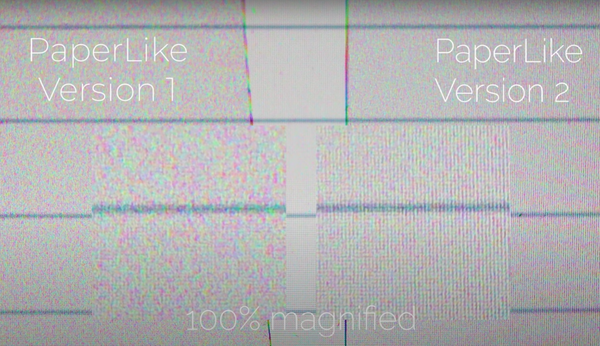
Trust me, the picture is even worse with cheap alternatives. Finally, the second version, PaperLike 2, completely delighted us with the clarity of the iPad screen's image, as you can see, the pixels are almost, well, almost undistorted. In practice, during digital planning or drawing in apps like Procreate, you will draw and take notes on the iPad with pleasure.
An inconspicuous fact about all matte protective films for iPads - the higher the film's friction, the worse the image on the screen, which is related to the greater number of etchings or unevenness on the surface of the protective film. I think the PaperLike 2 team did a tremendous job balancing the right amount of grip and friction of their matte film and its transparency (and thickness). Jan's team managed to improve the clarity of the screen image while increasing the friction for the Apple Pencil tip. They must have magicians on their team 😊
Does PaperLike Also Work With Other Styluses?
Absolutely, yes. The question might be slightly misframed because the PaperLike protective film is a physical material, not an electronic layer. If you're concerned about the transmission of electrostatic pulses through a budget stylus for the iPad, there's no need to worry. Various alternative styluses for the iPad, such as the Logitech Crayon, Adonit Pixel, SonarPen, and Zagg Pro Stylus, work excellently with the PaperLike film, among many others.

Do I Need a One of PaperLike iPad Screen Protectors?
Let's consider—if you use your iPad solely for watching movies, surfing the internet, and playing games, you might prefer going without paperlike ipad screen protectors. So, who actually needs one of the best paperlike screen protector for the iPad Pro and iPad Mini (By the way, PaperLike is the proprietary name of the brand for matte films for iPad screen protection). PaperLike is essential for:
- Digital artists
- Students who frequently make digital notes
- Individuals involved in the digital planning community, using digital planners for iPad with the Apple Pencil
I forgot to mention another plus of the matte film - protection against fingerprints. Admit it, a smudged iPad screen is annoying, but with the matte film, everything changes drastically.
Friends, if this article was useful to you, please write about it in the comments and share the article on social networks.
FAQs PaperLike
Does paperlike ruin screen quality?
We can say after paperlike screen protector reviews that it has no noticeable effect on the picture of ipad due to its Nanodots Surface Technology
How to clean ipad paperlike screen protector?
Some will say you need a super special tool :-) but I say do as I do - buy any wet wipes for hands, they perfectly clean the surface of paperlike
Does paperlike scratch?
From Apple Pencil or any other iPad stylus with a plastic tip - No, but from a nail - Yes.
What is paperlike 2.1?
The second generation of PaperLike screen protectors that do NOT distort the iPad screen.
What is paperlike screen protector?
It is a special matte iPad screen protector with a rough, paper-surface effect to improve the tactile feel and control of your handwriting while you are taking notes or drawing on your iPad with the Apple Pencil, or any iPad-compatible stylus, and so on.
Does paperlike screen protector damage apple pencil?
It should be noted that the matte film due to its physical characteristics (rough for the stylus tip for iPad) accelerates the erasure of the stylus tip in times.
Does paperlike affect screen quality?
As you and I discussed above, it all depends on the quality and brand of the matte film. If it is an original PaperLike 2, it does not affect the quality of the iPad screen, but if it is a cheap protective matte film, then yes, it can greatly distort the quality of the iPad screen.
How much is paperlike screen protector?
According to the latest data for 2024 the price of the PaperLike Screen Protector costs 39 euros.
Does paperlike wear down apple pencil tip?
Yes, depending on how much digital planning or drawing you do in Procreate, the Apple Pencil tip can wear out in 3 months and sometimes in one month (if you write or draw all the time).
How long do apple pencil tips last with paperlike?
Acording paperlike reviews, depending on how much digital planning or drawing you do in Procreate or GoodNotes, the Apple Pencil tip can wear out in 3 months and sometimes in one month (if you digital plan or draw all the time).
How long do paperlike screen protectors last?
I have this protective film is already worth more than 4 years, if you glued it at once qualitatively without bubbles and on a clean screen, it will last for a very long time, the main thing tips Apple Pensil in time to change
Where to buy paperlike screen protector?
Safest place is at their official store, the link is right here

Leave a comment